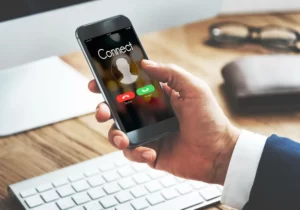WordPress, a widely popular content management system (CMS), has revolutionized website creation and management. However, like any platform, it is not without its limitations.
In this blog, we will delve into the criticisms and limitations associated with WordPress, shedding light on areas where it may fall short.
Additionally, we will explore some popular alternatives to WordPress that offer different approaches and features.
Reasons Why WordPress Sucks
1. Complexity and Ease of Use
WordPress offers an extensive array of features and customization options, making it a powerful CMS. However, this can be overwhelming for beginners.
Navigating the platform and understanding its intricacies often requires a learning curve.
While WordPress aims to provide an intuitive user experience, some users may find it complex and challenging to grasp initially.
2. Security Concerns
Due to its immense popularity, WordPress has become a prime target for hackers. Security vulnerabilities can arise from outdated plugins, themes, or the WordPress core itself.
The importance of regularly updating these components cannot be overstated. Neglecting updates may expose websites to potential security risks, compromising sensitive data and damaging online reputation.
3. Performance Issues
WordPress websites may encounter performance challenges, especially when overloaded with plugins or utilizing resource-intensive themes.
A large number of plugins can result in conflicts, slow loading times, and overall sluggish performance.
Optimizing websites, implementing caching techniques, and choosing suitable hosting solutions are essential to mitigate these issues and ensure optimal performance.
4. Customization Limitations
While WordPress offers an extensive collection of themes and plugins, some users may find it challenging to achieve highly unique or specific designs and functionalities without coding knowledge.
The pre-built solutions may have limitations or not fully align with a website’s vision.
This can pose a challenge for users seeking complete customization or distinctive features, requiring additional technical expertise or development resources.
5. Maintenance and Updates
WordPress requires regular maintenance to ensure optimal website performance and security. This includes updating plugins, themes, and the WordPress core itself.
Neglecting updates can expose websites to security vulnerabilities and compatibility issues with newer versions of WordPress or related components.
Staying vigilant with updates and maintenance tasks is crucial for long-term success.
Popular Alternatives to WordPress
1. Joomla
Joomla is another widely used CMS that offers a balance between simplicity and flexibility. It provides robust features for content management, user permissions, and website customization.
2. Drupal
Drupal is a powerful CMS known for its scalability and advanced functionality. It is suitable for large-scale websites and complex projects, offering extensive customization options and a strong community.
3. Wix
Wix is a user-friendly website builder that simplifies the process of creating websites. It provides drag-and-drop functionality, pre-designed templates, and a wide range of features, making it suitable for beginners or small businesses.
4. Squarespace
Squarespace is a popular platform for building visually stunning websites with a focus on design aesthetics. It offers a range of professional templates, built-in features, and integrated e-commerce capabilities.
Conclusion
While WordPress has gained prominence as a powerful and versatile CMS, it is important to be aware of its limitations.
The complexity, security concerns, performance issues, customization limitations, and maintenance requirements should be carefully considered when choosing WordPress as a website platform.
However, alternative options like Joomla, Drupal, Wix, and Squarespace provide varying approaches and features that may better align with specific needs and preferences.
By evaluating these alternatives and understanding the limitations, users can make informed decisions to create successful websites that meet their requirements.