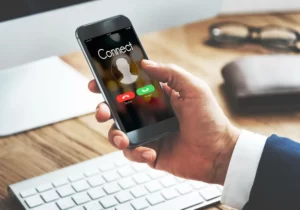WordPress has emerged as one of the most popular content management systems (CMS) globally, powering millions of websites. If you’re a WordPress user, it’s essential to understand where your pages are stored and how the system manages them.
In a typical WordPress installation, the pages are stored in a database. WordPress uses a relational database management system (RDBMS), such as MySQL or MariaDB, to store various data including page content, titles, URLs, and other relevant information.
Let’s find out how and where are WordPress Pages Stored.
How WordPress Stores Pages?
At the core of WordPress lies a robust database that serves as the storage backbone for your website. Rather than relying on individual files on the server’s file system, WordPress leverages a relational database management system (RDBMS) like MySQL or MariaDB.
This database houses various data related to your WordPress site, including posts, pages, comments, user information, and more.
The Role of the Database in Storing Page Content
One of the essential tables within the WordPress database schema is wp_posts. This table plays a significant role in storing page content.
When you create or edit a page in WordPress, the content you input is saved as an entry in the wp_posts table, with the post_type value set to 'page'.
This table includes several columns, such as post_title for the page title, post_content for the page content, and post_name for the page’s slug.
WordPress skillfully organizes and retrieves page content from the database when requested by the software.
When you visit a specific page on your WordPress website, the CMS queries the database, retrieves the relevant page content from the wp_posts table, and dynamically generates the HTML output for display.
The Benefits of Database Storage for WordPress Pages
Storing pages in a database offers several advantages. Firstly, it provides flexibility in managing and organizing content.
With the ability to query and manipulate data using SQL, you can efficiently perform tasks like sorting, filtering, and searching pages based on specific criteria.
Additionally, database storage enables scalability. As your website grows and you create more pages, the database can handle the increasing volume of data seamlessly.
This scalability ensures that your WordPress site can accommodate thousands or even millions of pages without compromising performance.
Differences Between Database Storage and File-Based Storage
In contrast to traditional file-based storage, where each page is represented by an individual file, database storage offers distinct advantages.
Unlike file-based storage, which can become cumbersome to manage as the number of pages grows, database storage simplifies tasks such as backups, migrations, and version control.
With database storage, you can easily back up your entire WordPress website by exporting the database, ensuring that all page content and associated data are captured.
Similarly, when migrating your site to a new server or domain, you only need to transfer the database, making the process more streamlined.
Accessing and Managing Page Content in the Database
WordPress provides an intuitive admin dashboard that allows you to manage your pages effortlessly. When you create or edit a page using the dashboard, WordPress interacts with the database in the background.
You can leverage the user-friendly interface to perform various operations, such as creating new pages, editing existing ones, or deleting outdated content.
The database-driven nature of WordPress also opens doors to advanced customization possibilities. By directly accessing the database, you can execute SQL queries to manipulate page content, perform bulk updates, or create custom reports tailored to your specific needs.
Conclusion
Understanding where WordPress stores pages is crucial for effectively managing your website’s content. With the database as its foundation, WordPress offers a flexible, scalable, and efficient solution for storing and retrieving page content. By leveraging the power of a relational database management system, you can easily manage, organize, and customize your WordPress pages.
As you delve deeper into WordPress, consider exploring advanced database management techniques to optimize performance, ensure data integrity, and unlock the full potential of your WordPress site. Embrace the power of the database and elevate your WordPress experience to new heights.