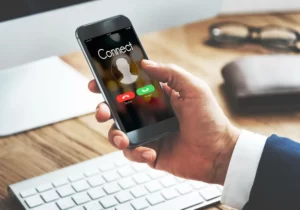In today’s digital landscape, branding, and personalization play a vital role in creating a unique online identity. One essential element in this process is the site title, a crucial aspect of any WordPress website.
In this blog, we will delve into the significance of the site title, its role in branding, SEO implications, and how to effectively customize it to establish a strong online presence.
What Is a Site Title in WordPress?
The site title in WordPress is the name or title that identifies a website.
It appears at the top of the browser window or tab when users visit a website and also in search engine results.
It is essential to differentiate the site title from the site tagline, which is a brief description or slogan that complements the site title but serves a different purpose.
The Role of Site Title in WordPress
1. Helps Establishing Website Identity
The site title is the first thing visitors see, helping to create an immediate impression and a sense of identity for the website.
2. Impact on Branding and User Experience:
A well-crafted site title contributes significantly to branding efforts, making the website more memorable and recognizable. It enhances the overall user experience by instilling trust and professionalism.
3. SEO Benefits
The site title is one of the essential on-page SEO elements. Search engines use it to understand the context and relevance of the website’s content, potentially influencing search rankings.
How to Customize the Site Title in WordPress?
Changing the site title in WordPress is a straightforward process:
1. How to Access the Site Title in WordPress
Log in to your WordPress dashboard and navigate to “Settings” > “General,” where you will find the option to change the site title.
2. How to Choose an Effective Site Title
- Memorable and Relevant: Select a title that resonates with your website’s purpose and content while being easy for visitors to remember.
- SEO-friendly: Incorporate relevant keywords into the title to enhance your website’s visibility in search engine results.
- Concise and Clear: Keep the title concise and straightforward to avoid confusion and effectively convey the website’s essence.
Site Title vs. Site Logo
While the site title and site logo both contribute to the website’s identity, they serve different functions. The site title primarily appears as text, whereas the site logo incorporates graphical elements.
Depending on the website’s goals and design, you can use either or both to establish a cohesive brand image.
What is the Difference Between Site Title and Site Identity?
In the broader context of website development, the site title plays a pivotal role in defining the site’s identity. Together with the site logo, colors, and overall design, it contributes to a cohesive and compelling brand image.
Common Site Title Mistakes to Avoid
- Using Generic or Ambiguous Titles: Avoid generic or unclear titles that fail to convey your website’s purpose.
- Ignoring Mobile Responsiveness: Ensure that the site title is appropriately displayed on mobile devices, as an increasing number of users access the web via smartphones and tablets.
- Ignoring the Impact on Branding and SEO: Don’t underestimate the influence of the site title on branding efforts and search engine rankings.
Conclusion
The site title is a vital component of any WordPress website. By understanding its significance and optimizing its customization, you can establish a strong online identity, enhance user experience, and improve your website’s visibility in search engine results.
Remember that a well-crafted site title, along with other elements of site identity, forms the foundation of successful branding and web presence. So, take the time to choose a compelling site title that accurately represents your website’s purpose and goals.