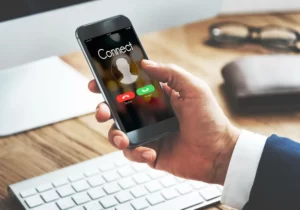For WordPress website owners, internal links are a hidden gem that can significantly impact their online presence.
These hyperlinks within your website pages connect one piece of content to another, enhancing website navigation, improving user experience, and influencing SEO.
In this blog, we’ll explore the importance of internal links in WordPress, their benefits, best practices for creating them, and how to measure their impact.
What are Internal Links in WordPress?
In WordPress, internal links are hyperlinks that connect one page or post on your website to another page or post within the same website.
Read Also: How to Fix Internal Nofollow Links in WordPress
These links help users navigate through your content and improve the overall user experience.
Internal links also play a crucial role in SEO (Search Engine Optimization) by helping search engines understand the structure and hierarchy of your website’s content.
How to Create Internal Links in WordPress
There are 3 simple methods to add internal links in WordPress.
1. Create Internal Links Using the Gutenberg Block Editor
- Highlight the text you want to link.
- Click on the link icon in the toolbar.
- Choose an existing page or post from the suggested list or paste the URL of the target page/post.
2. Utilizing the WordPress Classic Editor to Add Internal Links
- Highlight the text you want to link.
- Click on the “Insert/edit link” button in the toolbar.
- Choose a page or post from the list or enter the URL of the target page/post.
3. Manually Adding Links in the Text Editor
If you prefer working in the Text Editor (HTML mode):
- Write the anchor text you want to use.
- Use the anchor tag
<a>with the appropriate href attribute that points to the URL of the target page/post.
Benefits of Internal Links
There are the following benefits of internal links in WordPress websites.
1. Internal Links Enhance Website Navigation
Imagine a website where you enter a page and discover other related content effortlessly. Internal links make this possible.
By guiding users to relevant pages, internal links keep visitors engaged and reduce bounce rates. When users find it easy to navigate through your site, they are more likely to spend more time exploring your content.
2. Improve User Experience with Internal Links
A positive user experience is crucial for retaining visitors and encouraging repeat visits. Internal links provide quick access to additional information related to the current topic.
Whether it’s a relevant blog post, a product page, or a guide, these links simplify content discovery and keep users informed.
3. Internal Links Helps in SEO
Search engines like Google strive to provide users with the most relevant and authoritative content. Internal links play a vital role in search engine optimization.
When you link related content together, it helps search engines understand the structure and hierarchy of your website.
As a result, your website becomes more crawlable and indexable, potentially boosting its overall SEO performance.
How to Effectively Use Internal Links on a Website?
1. Use Descriptive Anchor Text
The anchor text (the clickable text of the link) is essential for both users and search engines. Descriptive anchor text provides context about the linked page’s content.
Avoid using generic or vague link labels like “click here” or “read more” as they don’t convey any information to users or search engines.
2. Create a Logical Link Structure
Organize your content hierarchically, using categories and tags to group related articles and pages. This logical link structure helps users find relevant content more easily, and search engines can interpret the content’s context better.
3. Avoid Over-Linking
While internal links are valuable, it’s essential not to overdo it. Too many internal links on a page can be distracting and may dilute the value of each link.
Focus on adding links that genuinely enhance the user’s experience and add value to the content.
4. Regularly Audit and Update Internal Links
As your website evolves, content may change or be removed. Broken links can negatively impact user experience and SEO. Regularly audit your internal links to identify and fix any broken links. Also, update links when content is updated or when you publish new, relevant material.
Conclusion
Internal links are a great way to improve your website. They not only enhance website navigation and user experience but also influence search engine rankings.
By following best practices for creating internal links and regularly auditing their presence, you can ensure that your website delivers a seamless experience to visitors while positively impacting its SEO performance.