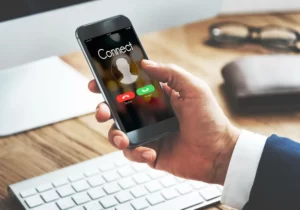In today’s digital age, maintaining control over our online presence is crucial. Whether you have sensitive information, exclusive content, or simply want to limit access to certain pages on your WordPress website, it’s important to understand how to hide them from search engines like Google.
In this blog post, we will explore five effective methods to accomplish this and ensure the privacy and security of your WordPress pages.
5 Ways to Hide WordPress Page from Google
1. Using a robots.txt file
One of the simplest ways to hide a WordPress page from Google is by utilizing a robots.txt file. This file communicates with search engine crawlers and instructs them which pages to exclude from indexing.
To get started, follow these steps:
- Create a robots.txt file with a text editor.
- Add the following code: “
User-agent: * Disallow: /page-slug/"Replace “/page-slug/” with the actual URL slug of the page you want to hide. - Save the file and upload it to the root directory of your WordPress installation.
2. Password Protect the Page
Another effective method is to password protect the page. By setting a password, you restrict access to the page for both humans and search engine crawlers.
Here’s how to password protect a page in WordPress:
- Edit the page in WordPress.
- Locate the “Publish” meta box.
- Click on “Visibility” and choose “Password protected.”
- Set a strong password for the page.
- Update or publish the page to apply the changes.
3. Using a “noindex” tag
WordPress provides options to add a “noindex” tag to individual pages, which directs search engines not to index them.
Follow these steps to implement this method:
- Edit the page in WordPress.
- Scroll down to the “Yoast SEO” or “All in One SEO Pack” section (if installed).
- Look for the “Meta Robots Index” option.
- Select the “Noindex” option for the page.
- Save or update the page to apply the changes.
4. Make the Page Private
WordPress allows you to control the visibility of pages, including making them private. By making a page private, it will only be accessible to logged-in users with appropriate permissions.
Here’s how to make a page private:
- Edit the page in WordPress.
- Locate the “Publish” meta box.
- Click on “Edit” next to “Visibility.”
- Choose the “Private” option.
- Update or publish the page to make it private.
5. Use a Plugin
For those who prefer a plugin-based solution, various WordPress plugins can help hide pages from search engines. One popular option is the “Hide My Site” plugin.
Follow these steps to use a plugin:
- Install and activate the “Hide My Site” plugin from the WordPress plugin directory.
- Go to the plugin settings.
- Select the pages you want to hide from search engines.
- Save the settings to apply the changes.
Conclusion
Securing the privacy of your WordPress pages is a crucial aspect of maintaining control over your online content. By employing the methods outlined in this blog post, you can effectively hide your pages from Google and other search engines.
Remember to choose the method that best suits your specific needs and regularly review your page’s visibility and indexing status to ensure your desired level of privacy and security. With these strategies, you can confidently protect your sensitive information and maintain control over your WordPress website.