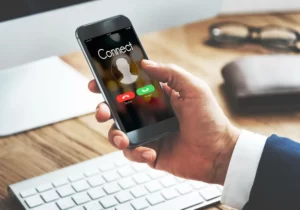Internal nofollow links can have a significant impact on your website’s search engine optimization (SEO). When certain internal links carry the “nofollow” attribute, it signals to search engines that they should not pass any ranking or SEO value to the linked pages.
Fixing these internal nofollow links in WordPress ensures your website receives optimal visibility and organic traffic.
In this article, we will guide you through identifying and resolving internal nofollow links in your WordPress website.
How to Fix Internal Nofollow Links in WordPress
Let’s dive into detail and fix the internal nofollow links in WordPress I just a few easy and simple steps.
1. How to Identify Internal Nofollow Links
Before you can fix the issue, it’s essential to identify the affected internal nofollow links. You can utilize website crawlers or SEO tools like Screaming Frog SEO Spider to scan your WordPress website thoroughly.
These tools will generate a list of internal links with the “nofollow” attribute. Take note of these links for further action.
2. Locating the Source of Internal Nofollow Links
Once you have a list of affected links, locate their source within your WordPress website. The links could be present in your content, widgets, menus, or even in the theme files. By identifying the source, you can effectively fix the internal nofollow links.
3. How to Remove the Nofollow Attribute
Now that you’ve located the internal nofollow links and their respective sources, it’s time to remove the “nofollow” attribute from them.
By eliminating this attribute, you allow search engines to follow and pass SEO value to the linked pages, improving your overall website visibility.
Follow these steps to remove the nofollow attribute:
1. Content
Begin by accessing your WordPress editor and navigating to the posts or pages containing the affected links. Switch to the Text or HTML view to view the underlying code.
Locate the links and remove the “nofollow” attribute from the HTML code. The link code should resemble <a href=”your-link-url”>Link Text</a>. Simply remove rel=”nofollow” from the code.
2. Widgets and Menus
Proceed to your WordPress dashboard and navigate to the Appearance menu. Select Widgets or Menus, depending on where the affected links are located.
Identify the widgets or menus containing the internal nofollow links and modify them accordingly. In the widget or menu settings, remove the “nofollow” attribute from the link URLs.
3. Theme Files
Sometimes, the theme files may contain hardcoded internal links with the “nofollow” attribute. Access your WordPress theme files via FTP or a file manager.
Search for the links within the theme files and make the necessary edits to remove the “nofollow” attribute from the link HTML code.
4. Updating or Regenerating the Sitemap
After fixing the internal nofollow links, it’s crucial to update or regenerate your XML sitemap. An XML sitemap helps search engines discover and crawl your website effectively, ensuring they recognize the updated internal links and their improved SEO value.
To update or regenerate your XML sitemap:
- Use a WordPress plugin like Yoast SEO or Google XML Sitemaps to generate or update your XML sitemap automatically.
- Submit the updated sitemap to search engines like Google, Bing, and others through their webmaster tools.
5. Testing and Validation
To ensure that you have successfully fixed the internal nofollow links, it’s essential to test and validate your website thoroughly.
- Visit the affected pages and inspect the links using your browser’s developer tools.
- Verify that the “nofollow” attribute has been removed from the internal links’ HTML code.
- Test the links to ensure they function correctly and direct users to the intended pages.
Conclusion
Fixing internal nofollow links in WordPress is crucial for maximizing your website’s SEO potential. By following the steps outlined in this article, you can identify, locate, and remove the “nofollow” attribute from internal links within your content, widgets, menus, and theme files.
Remember to update or regenerate your XML sitemap and thoroughly test your website to ensure the internal nofollow links have been resolved. By addressing this issue, you’ll enhance your website’s visibility, search engine rankings, and overall organic traffic.