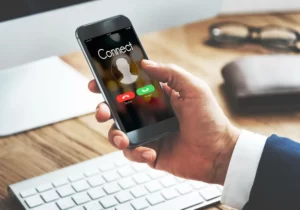WordPress, as a content management system, is designed to handle a wide range of websites, from small personal blogs to large-scale corporate websites. The number of posts WordPress can handle depends on various factors.
In this blog, we will discuss how many posts can WordPress handle and how to manage a large number of posts.
Let’s start!
How Many Posts Can WordPress Handle?
There is no limitation, although WordPress can handle millions of posts. But this requires a lot of effort and optimization.
Let’s discuss what are the factor that we should consider to make WordPress handle millions of posts.
1. Optimize Server Resources
To handle a large number of posts effectively, it’s essential to choose the right hosting plan. Evaluate your current hosting package and consider upgrading to a more powerful solution if needed.
Dedicated server resources can provide the necessary horsepower to manage high traffic and resource-intensive operations.
2. Implement Cache
Caching is a powerful technique that improves website performance by storing static versions of your web pages.
Utilizing a caching plugin, such as WP Super Cache or W3 Total Cache, can significantly reduce the load on your server and handle more traffic, even with a large number of posts.
Explore the settings and configuration options of your chosen caching plugin to maximize its benefits.
3. Optimze WordPress Database
The WordPress database plays a crucial role in storing and retrieving post data. Optimizing your database can enhance query efficiency and improve overall site performance.
Regularly clean up unused data, such as post revisions, spam comments, and expired transients. Additionally, consider optimizing your database tables to ensure they’re properly indexed and organized.
4. Organize your Content
Organizing your content with categories, tags, and hierarchical structures can help manage a large number of posts more effectively.
By implementing a logical content structure, you make it easier for both site administrators and visitors to find relevant posts. Take the time to categorize and tag your posts appropriately to streamline content navigation.
5. Implement Content Pagination
Content pagination is a useful technique that splits long lists of posts into multiple pages. By implementing pagination, you distribute the content and reduce the load on a single page, leading to improved performance.
Utilize WordPress’s built-in pagination features or explore pagination plugins to implement this functionality seamlessly.
Conclusion
As your WordPress site grows, managing a large number of posts becomes increasingly important. By optimizing your server resources, implementing caching mechanisms, optimizing your database, organizing your content effectively, and implementing content pagination, you can ensure optimal performance and a smooth user experience.
Remember, every website is unique, so experiment with different strategies and monitor the impact on your site’s performance. With the right approach, you can confidently handle any number of posts in WordPress while delivering a top-notch user experience.