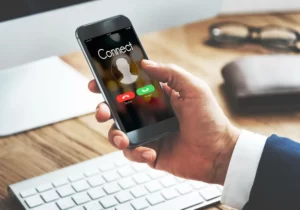WordPress, with its vast array of plugins, offers endless possibilities for website functionality and customization.
As website owners, we all strive for a high-performing site that delivers a seamless user experience. However, one persistent belief that has circulated within the WordPress community is that inactive plugins can slow down a website.
In this article, we will explore this notion, debunk the myth, and shed light on the potential impact of inactive plugins on WordPress performance.
What are Inactive Plugins?
Inactive plugins are the ones that are installed on your WordPress site but not currently activated.
They may be inactive for various reasons, such as testing, temporary deactivation, or simply not needing their functionality at the moment.
Despite being inactive, these plugins still occupy space within your WordPress installation.
The Myth: Inactive Plugins Slow Down WordPress
It is a common misconception that inactive plugins contribute to slower website performance. The belief stems from the notion that even though inactive, these plugins still load code and execute processes, causing additional resource consumption and ultimately slowing down the website. However, this is not entirely accurate.
The Potential Impact of Inactive Plugins on Performance
While inactive plugins themselves do not directly slow down a WordPress site, they can have some indirect impacts on performance if not managed properly.
1. Resource Consumption and Server Load
Inactive plugins occupy disk space, containing files and scripts that can add up over time. This can increase the size of your WordPress installation and, in turn, potentially impact server performance.
However, the impact is usually minimal unless you have an excessive number of inactive plugins.
2. Database Clutter and Increased Query Time
Inactive plugins may leave behind database tables or entries even after deactivation. Although this doesn’t directly affect performance, it can contribute to database clutter.
In certain cases, the presence of unused database entries can slightly increase the time required for database queries, resulting in a marginal impact on performance.
3. Conflicts and Compatibility Issues
Inactive plugins can occasionally cause conflicts with other active plugins or themes, leading to performance issues.
It’s crucial to ensure that inactive plugins are up-to-date and compatible with your current WordPress version to avoid any conflicts that could impact your site’s performance.
Best Practices for Managing Inactive Plugins
To maintain optimal WordPress performance, it is recommended to follow these best practices for managing inactive plugins:
1. Identifying and Evaluating Unused Plugins
Regularly review your list of installed plugins and assess which ones are truly necessary for your website’s functionality. Remove any plugins that are no longer needed or have become obsolete.
2. Deactivating vs. Deleting Inactive Plugins
If you anticipate reactivating a plugin in the future or have a genuine need to keep it installed, you can simply deactivate it. However, if you have no intention of using a plugin again, it is best to delete it completely.
Deleting unnecessary plugins not only reduces the load on your server but also minimizes the risk of conflicts or security vulnerabilities.
3. Regular Plugin Maintenance and Updates
Keep your active plugins updated to ensure compatibility with the latest WordPress version. Likewise, periodically check for updates of inactive plugins and remove any that are no longer maintained or updated by their developers.
4. Implementing Performance Optimization Techniques
Focus on other factors that significantly impact website performance, such as choosing lightweight and well-coded themes, optimizing images, utilizing caching mechanisms, and considering a reliable hosting environment or content delivery network (CDN).
Conclusion
While the belief that inactive plugins slow down WordPress has been prevalent, it is essential to separate fact from fiction. Inactive plugins themselves do not directly slow down your website. However, they can indirectly impact performance if not managed effectively.
By adopting best practices such as identifying and removing unused plugins, regular maintenance, and optimizing other performance factors, you can ensure a high-performing WordPress site that delivers a seamless user experience.
Remember, it’s not the mere presence of inactive plugins that affects performance, but rather the cumulative effect of various factors.
Stay proactive in managing your WordPress plugins, optimize your website’s performance holistically, and enjoy the benefits of a fast and efficient online presence.