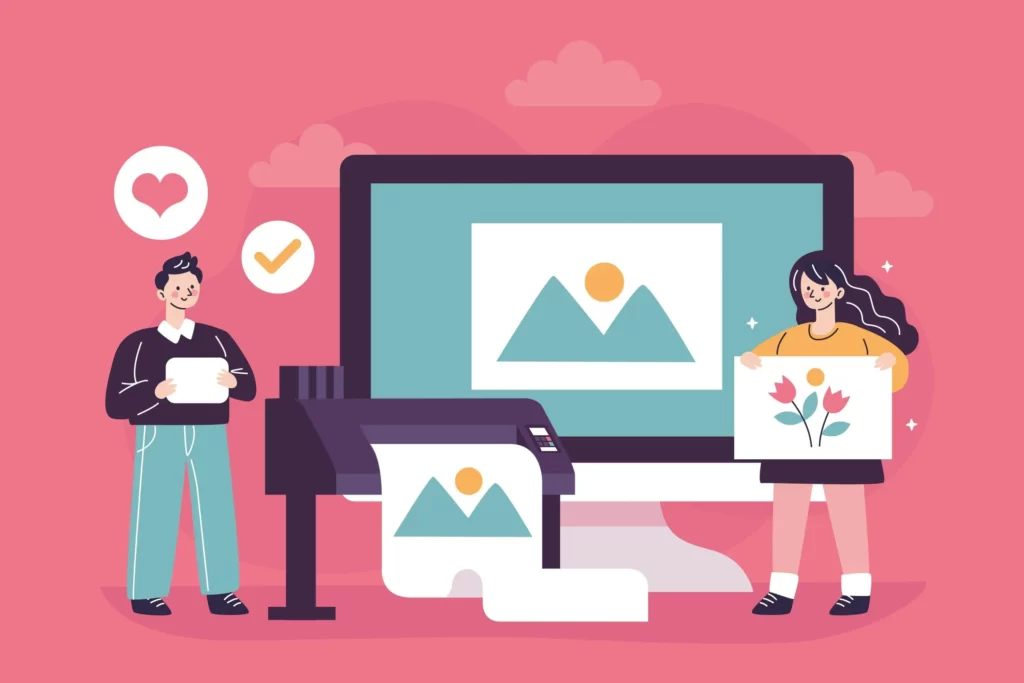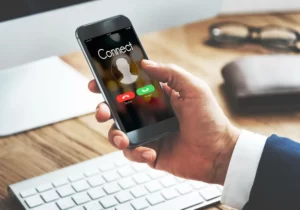As WordPress bloggers, we are all aware of the power of images to enhance our articles and captivate our audience. The best image size for WordPress blog post plays a crucial role in attracting and engaging readers.
However, selecting the right image size for your blog posts is equally important as it can significantly impact user experience and website performance.
In this blog, we’ll explore what is the best image size for WordPress blog post and how to select the right images and visual content to grab your reader’s attention.
So let’s get started!
What is the Best Image Size for WordPress Blog Post?
Let’s discuss the factors you should consider when selecting the ideal image size.
While the recommended width for blog post images ranges from 1200 to 2000 pixels, the height may vary based on the aspect ratio of your images.
Additionally, responsive design plays a critical role, ensuring that your images look great on all devices, be it desktops, tablets, or smartphones.
How to Choose the Right Image File Formats?
When uploading images to your WordPress blog, it’s essential to choose the right file format. For most photographs and images with complex colors, JPEG format is the way to go. On the other hand, WebP format is ideal for images with transparency or simple graphics.
Regardless of the format, always compress your images to reduce file size without compromising quality. This will improve your website’s loading speed and create a smoother user experience.
Note: It is recommended to use WebP formats for all images as it provides better compression and improves your website speed and performance.
What is the Impact of Image Size on User Experience?
The perfect image size can significantly impact the user experience in your blog posts. Images that are too large may slow down your website, leading to frustrated readers and a higher bounce rate.
On the other hand, images that are too small might not provide the visual impact you desire. Striking the right balance between image size and quality will enhance readability, engagement, and overall user satisfaction.
How to Choose the Right Image Size for Your Theme?
Your WordPress theme plays a crucial role in how images are displayed on your blog. Some themes may automatically adjust image sizes, while others may require manual adjustments.
Take the time to evaluate your theme’s image display settings and make necessary adjustments to ensure your images fit seamlessly within your chosen layout.
Consistency in image sizes across your blog will create a professional and polished look.
How to Optimize Existing Images?
If your WordPress blog already has a collection of images, it’s essential to optimize them for the best user experience. Image optimization involves compressing and resizing images without sacrificing quality.
There are various tools and plugins available that can automate the optimization process, making it easy to enhance your blog’s performance without significant effort.
Use Consistent Aspect Ratios in Posts Images
Consistency is key when it comes to visual appeal. Utilizing consistent aspect ratios for your images creates a cohesive and unified look throughout your blog.
Cropping and resizing images to maintain the chosen aspect ratio will further enhance the professional appearance of your content.
Use Thumbnails to Improve Page Load Speed
Incorporating thumbnail images can significantly improve your blog’s page load speed. Thumbnails are smaller versions of images that load quickly, allowing your initial page load to be faster.
By linking thumbnails to the full-sized images, readers can view them in their entirety if they wish. Additionally, consider implementing interactive image galleries to enhance navigation and user experience.
Responsive Design and Mobile Considerations
With an increasing number of users accessing the internet through mobile devices, ensuring that your blog is responsive is critical.
Responsive design allows your images to adapt and appear optimally on various screen sizes, providing a seamless reading experience for all users.
Test your blog’s responsiveness and image display on different devices to guarantee a consistent experience for your audience.
Conclusion
In conclusion, the perfect image size for your WordPress blog posts can significantly impact user experience and website performance.
By understanding the ideal image dimensions, choosing the right file formats, and optimizing your visual content, you can create a visually appealing and engaging blog for your readers.
Remember to maintain consistent aspect ratios, use thumbnails for faster load times, and ensure that your blog is responsive across all devices.