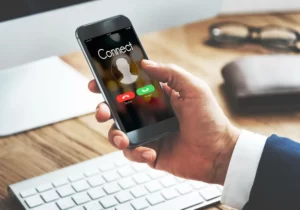When it comes to optimizing your WordPress website for search engines and user experience, one crucial element to consider is the slug.
In this article, we will explore the concept of slugs in WordPress, their importance, and how to create SEO-friendly URLs that enhance your site’s visibility and readability.
What is a Slug in WordPress?
In WordPress, a slug refers to the part of a URL that identifies a particular post, page, or any other type of content on your website. It is a user-friendly, human-readable text that comes after the domain name.
For example, let’s say you have a blog post titled “10 Tips for a Healthy Lifestyle.”
By default, WordPress will generate a slug for this post using the title, resulting in a URL like this:
https://www.yourwebsite.com/10-tips-for-a-healthy-lifestyle.
Here, “10-tips-for-a-healthy-lifestyle” is the slug.
The slug is important for search engine optimization (SEO) purposes, as it provides relevant keywords in the URL, making it easier for search engines and users to understand the content of the page. It should ideally be concise, descriptive, and contain relevant keywords related to the content.
How Slugs Work in WordPress
By default, WordPress generates a slug based on the title of the post, which forms part of the URL. However, you have the flexibility to customize the slug for each piece of content, tailoring it to suit your needs.
The Role of Slugs in SEO
Slugs play a vital role in search engine optimization. They provide search engines with valuable information about the content of your page, enabling them to understand its relevance to specific search queries.
Including relevant keywords in your slugs can boost your site’s visibility in search engine rankings, potentially driving more organic traffic to your website.
How to Create SEO-Friendly Slugs
To create effective and SEO-friendly slugs, it is essential to follow some best practices. Firstly, aim for descriptive and concise slugs that accurately represent the content of your page.
Including relevant keywords within the slug can help search engines identify the topic and improve your page’s chances of ranking higher.
Additionally, use hyphens or dashes to separate words in your slugs, making them more readable for both search engines and users.
How to Edit Slugs in WordPress
Editing slugs in WordPress is a straightforward process. When creating or editing a post or page, you can access the permalink settings, where you have the option to customize the slug.
Simply enter the desired slug in the designated field, ensuring it aligns with your SEO goals and the content of your page. Remember to save your changes to update the URL accordingly.
Best Practices for Slugs
Maintaining consistent slugs is crucial to prevent broken links and maintain a good user experience.
If you need to change a slug for any reason, it’s essential to set up proper redirects to avoid losing traffic or generating 404 errors.
Regularly test and verify your updated slugs to ensure they are functioning correctly and aligning with your SEO strategy.
Conclusion
Understanding the importance of slugs in WordPress is a fundamental step toward optimizing your website for search engines and users alike.
By creating descriptive and concise slugs, incorporating relevant keywords, and following best practices, you can enhance your site’s visibility, improve search engine rankings, and provide a better user experience.
Take the time to review your slugs and make the necessary adjustments to set your WordPress website up for success in the digital landscape.