
How to Edit Top Bar in WordPress?
The WordPress admin bar, also known as the toolbar, is a useful feature that provides quick access to essential administrative
As a seasoned WordPress Developer, Designer, and SEO Expert, I’ve spent over 4 years honing my skills and creating remarkable websites that leave a lasting impact.
My journey began with a fascination for web development, and I soon found myself delving into the intricacies of WordPress. The ability to bring ideas to life through design and functionality captivated me from the start. Over the years, I’ve had the privilege of crafting websites that not only look stunning but also provide seamless user experiences.
But it wasn’t just about aesthetics for me. Understanding the power of SEO and its impact on online visibility, I decided to expand my expertise into the realm of search engine optimization. I’ve successfully propelled various websites to the top of Google’s search results, driving organic traffic and boosting their presence in the digital landscape.
Working on platforms like Fiverr and Upwork opened doors to a global clientele, allowing me to collaborate with individuals and businesses from diverse backgrounds. These experiences have been invaluable, not only in enhancing my technical skills but also in sharpening my ability to cater to unique client needs effectively.
As an ever-evolving digital enthusiast, I relish staying up-to-date with the latest industry trends and advancements. This ensures that my work remains at the cutting edge.
My hands-on experience has taught me that the digital realm is not just about the technical aspects; it’s also about building meaningful connections with people.

The WordPress admin bar, also known as the toolbar, is a useful feature that provides quick access to essential administrative
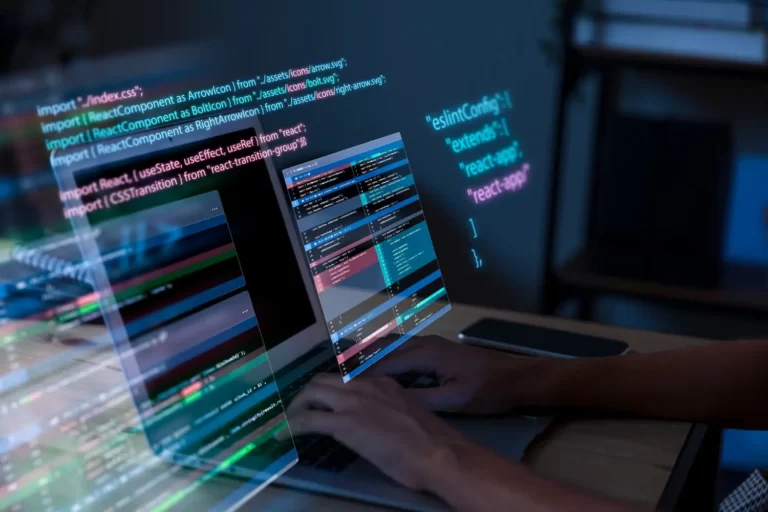
One of the key reasons behind WordPress’s widespread adoption is its flexibility and ability to be customized to meet diverse
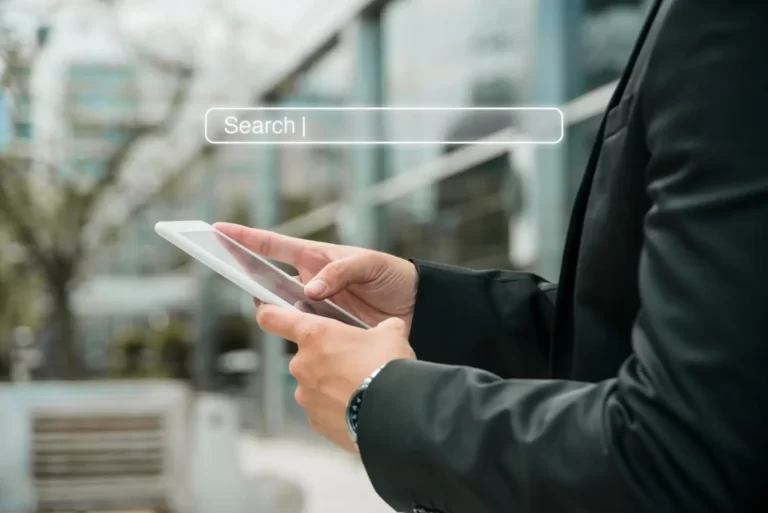
The noindex tag, a tiny piece of code in your WordPress website, can significantly impact your content’s visibility and accessibility
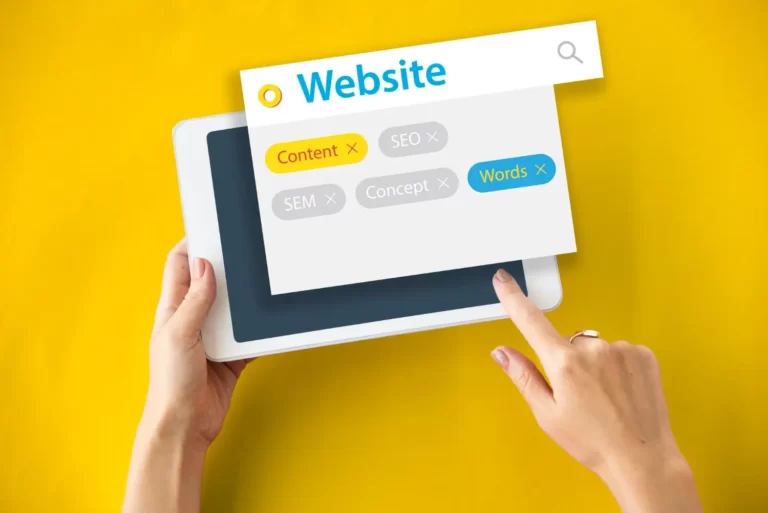
When it comes to running a successful WordPress website, having an intuitive and organized navigation menu is crucial. It helps

WordPress is an immensely popular platform for building websites and blogs, known for its user-friendly interface and powerful features. However,

Password protected pages play a crucial role in ensuring that sensitive content remains accessible only to authorized users. However, users

When building or updating a WordPress website, it’s a common practice to utilize a “Coming Soon” or “Maintenance Mode” page

Sometimes, we want to organize our WordPress website pages, and here comes page order. By default, WordPress orders pages based

Are you looking to organize your pages and want to create a subpage in WordPress? Then keep reading. Also known