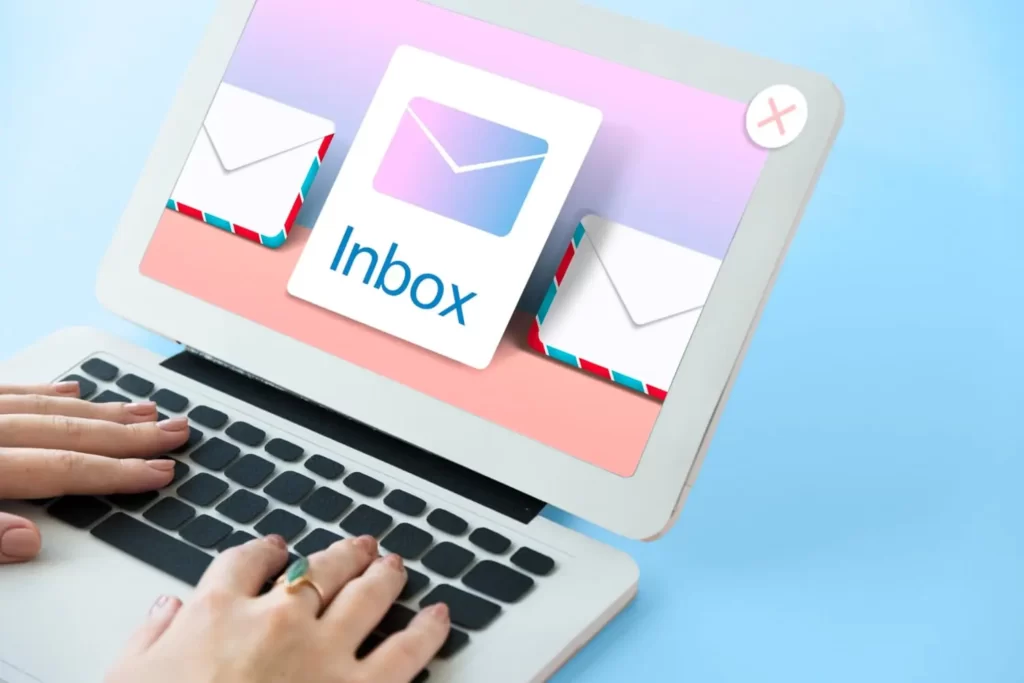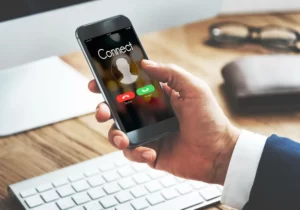Password reset emails play a vital role in WordPress websites, allowing users to regain access to their accounts when they forget their passwords.
However, it can be incredibly frustrating when these emails fail to reach the intended recipients.
In this troubleshooting guide, we will explore common reasons behind WordPress not sending password reset emails and provide step-by-step solutions to resolve the issue.
Why is WordPress Not Sending Password Reset Emails?
Before diving into the troubleshooting steps, let’s understand why WordPress may fail to send password reset emails.
There could be several reasons why WordPress is not sending password reset emails. Here are some common issues that you can check:
1. Wrong Email Configuration
The most common reason is incorrect email configuration. WordPress relies on the underlying email server to send emails. Ensure that your WordPress site is configured with the correct SMTP (Simple Mail Transfer Protocol) settings, including the correct SMTP host, port, username, password, and encryption method.
2. Your Email Service Provider Restrictions
Some email service providers have restrictions in place to prevent abuse or spam. They may block or limit outgoing emails from your WordPress site. Check with your hosting provider or email service provider to ensure there are no restrictions in place.
3. Spam or Junk Filters
Password reset emails may sometimes be marked as spam or end up in the recipient’s junk or spam folder. Ask the users to check these folders and mark the email as “not spam” if found.
4. Email Delivery Issues
There could be issues with the email delivery itself. It’s possible that the email is being sent, but it’s not reaching the recipient due to server or network problems. You can use email logging plugins or check server logs to see if the email is being sent and if there are any error messages.
5. Plugins or Themes Conflict
Conflicts with plugins or themes can also cause issues with email delivery. Disable any recently installed plugins or themes and try sending the password reset email again. If the issue is resolved, you can narrow down the conflicting plugin or themes by enabling them one by one.
6. Email Queue or Cron Job Problems
WordPress uses a cron job to handle scheduled tasks, including sending emails. If the cron job is not functioning properly, it can cause email delivery issues. There are plugins available that can help you manage the cron job or the email queue.
7. Server Configuration
Sometimes, server configurations may prevent WordPress from sending emails. Contact your hosting provider to ensure that the server is properly configured to send emails from your WordPress site.
How to Fix WordPress Not Sending Password Reset Emails
Follow the steps given below to fix email delivery issues.
1. Check the Spam/Junk Folder
Sometimes, legitimate emails can be flagged as spam and redirected to the spam or junk folder of your email account. To rule out this possibility, check these folders to see if the password reset email has been misclassified.
2. Verify Email Settings in WordPress
Incorrect email settings within your WordPress installation can prevent password reset emails from being sent. To verify your settings, go to the “Settings” menu in your WordPress dashboard and click on “General.” Ensure that the email address entered in the “Email Address” field is correct.
3. Use a Reliable Email Service
The default email system in WordPress can be unreliable at times. Consider using a reliable third-party email service such as SMTP (Simple Mail Transfer Protocol) to send emails from your WordPress site.
There are plugins available, such as WP Mail SMTP or Easy WP SMTP, which enable you to configure SMTP settings easily.
4. Test the Email Functionality
To determine if the issue lies with your email configuration or if it is specific to password reset emails, perform a test email.
Install a plugin like WP Mail SMTP or Easy WP SMTP, which allows you to send a test email from your WordPress site. Analyze the test results to identify any underlying problems.
5. Check with Your Web Host
In some cases, your web hosting provider may impose restrictions on sending emails from your WordPress site. Reach out to their support team and inquire if there are any limitations or specific requirements that need to be addressed.
6. Check for Conflicting Plugins or Themes
Conflicts between plugins or themes can disrupt the email functionality in WordPress. Temporarily deactivate all plugins and switch to a default WordPress theme.
Test the password reset email functionality again. If it works, gradually reactivate each plugin and theme to identify the one causing the conflict.
7. Contact Your Email Provider
If none of the above steps resolve the issue, it is possible that the problem lies with your email provider. Contact their support team, explain the problem, and seek their assistance in troubleshooting the email delivery problem.
How to Prevent Email Delivery Issues?
To minimize the chances of encountering email delivery issues in the future, consider implementing the following best practices:
- Keep your WordPress installation, themes, and plugins up to date to ensure compatibility and security.
- Configure email settings correctly within WordPress to ensure proper delivery.
- Regularly monitor the spam and junk folders of your email account to identify any false positives.
- Consider using a reliable email service or SMTP for improved email delivery.
Conclusion
Facing issues with WordPress not sending password reset emails can be frustrating, but with the right troubleshooting steps, you can resolve the problem and ensure a seamless user experience.
By checking spam folders, verifying email settings, utilizing a reliable email service, and following best practices, you can enhance the email delivery system of your WordPress website.
Remember to stay proactive and maintain an efficient email infrastructure to minimize future disruptions and ensure a smooth user experience for your website visitors.