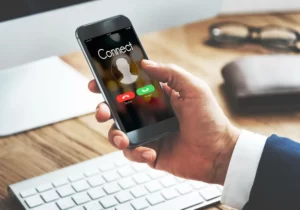If you use WordPress and manage WordPress websites you have probably encountered the message “Briefly unavailable for scheduled maintenance. Check back in a minute.”
The cause of this message is “.maintenance file” which aids in managing updates and maintenance processes while keeping your visitors informed.
In this blog post, we will learn what is WordPress .maintenance file, understand its importance, and how it contributes to a seamless website management experience.
What is WordPress .maintenance File?
The WordPress maintenance file, or maintenance.php file is a special file used to display a maintenance message when a website is undergoing updates, upgrades, or maintenance.
When WordPress detects that a core update, plugin update, or theme update is being performed, it automatically generates a .maintenance file in the website’s root directory.
It is placed in the root directory of your WordPress installation. When the maintenance file is present, WordPress detects it and displays a default maintenance message to any visitors attempting to access the website during the update process.
This message typically reads:
“Briefly unavailable for scheduled maintenance. Check back in a minute.”
The primary purpose of the maintenance file is to inform visitors that the website is undergoing maintenance and that it will be back online shortly.
This prevents users from encountering broken pages, error messages, or potential data corruption during critical updates.
Why is the Maintenance File Necessary?
The presence of the maintenance file serves a crucial role in maintaining a positive user experience during website updates. When you initiate updates for WordPress core, themes, or plugins, the system activates the maintenance file.
This allows you to make changes and apply updates without worrying about visitors accessing your site and encountering errors.
Instead, they see the maintenance message, ensuring they know what’s happening and when they can expect the site to be back to normal.
Moreover, the .maintenance.php plays a critical role in preventing interrupted updates. In the event of a server or connection failure during the update process, WordPress keeps the maintenance file active, indicating that the update is still in progress.
Once the issue is resolved, the update can resume, and the website will be brought back online once the process is complete.
How to Fix maintenance.php File Issues?
In some instances, the maintenance file might not be automatically removed after the update process is completed. This could happen due to certain interruptions or permission issues. When this occurs, your website may stay in maintenance mode indefinitely, blocking visitor access.
To resolve this, you can manually remove the .maintenance file from the root directory of your WordPress installation. Accessing your website via FTP or your hosting file manager will allow you to locate and remove the file quickly.
Read our complete step-by-step guide on How to Fix WordPress Stuck in Maintenance Mode?
Additionally, you might encounter situations where conflicts arise, and the maintenance file doesn’t function as expected.
This could be due to plugin conflicts or coding issues. In such cases, you can use troubleshooting steps to identify the problem and resolve it effectively.
Can We Customize the WordPress Maintenance Page?
While the default maintenance message is useful, you may want to personalize the maintenance page to align with your website’s branding and voice.
Fortunately, WordPress allows you to customize this page to some extent. By default, the maintenance message is simple text, but you can go a step further by creating a custom HTML and CSS layout.
This way, you can add more information about the update, include your logo, and even provide an estimated time of completion for visitors.
If you’re not comfortable with coding, several WordPress plugins are available to simplify the customization process.
These plugins offer user-friendly interfaces, allowing you to create visually appealing maintenance pages without any coding knowledge.
Tips for Better Website Maintenance
Beyond the maintenance file, implementing regular website maintenance practices is essential for the health and longevity of your website.
Here are some best practices to consider:
- Scheduled Updates: Create a maintenance schedule for updates, backups, and other essential tasks to avoid surprises and potential issues.
- Backup Your Website: Regularly back up your website’s data to ensure you can easily restore it in case of any unforeseen problems.
- Test Updates in a Staging Environment: Before applying updates to your live site, test them in a staging environment to identify and address any potential compatibility issues.
- Keep Plugins and Themes Updated: Regularly update your plugins and themes to benefit from new features, bug fixes, and security patches.
- Monitor Website Performance: Keep an eye on your website’s performance and respond promptly to any unusual behavior or errors.
Conclusion
The WordPress maintenance file plays a crucial role in ensuring a smooth website update process while keeping visitors informed about the ongoing maintenance. By using this feature and implementing best practices for website maintenance, you can provide a seamless user experience, safeguard your website’s security, and keep it running at its best. Regular maintenance is the key to success in the ever-evolving digital landscape, so don’t overlook its importance in your website management strategy.