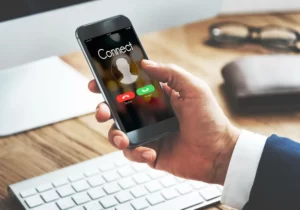As web developers and designers, it is crucial to prioritize website loading speed to deliver exceptional user experiences.
Slow-loading websites can lead to frustration and increased bounce rates, negatively impacting user engagement and conversion rates.
Fortunately, there are various techniques available to optimize loading times and improve overall website performance.
Among these, preloader and preload stand out as effective methods to enhance loading speed.
In this blog, we will explore these techniques, their benefits, and how they work together to create a smoother user experience.
What is Preloader?
A preloader, commonly known as a loading screen or spinner, is a graphical element or animation displayed on a website while the content is being loaded.
Its primary purpose is to provide visual feedback to users that the page is still loading, reducing the perception of long loading times.
A well-designed preloader can keep users engaged and prevent them from leaving the site prematurely.
What is Preload?
On the other hand, the preload technique involves instructing the browser to fetch and cache specific resources in advance, even before they are needed by the web page.
By doing so, the browser can start downloading these resources early in the loading process, significantly reducing the overall loading time when the resources are later required.
The preload technique works with various types of resources, including images, scripts, stylesheets, fonts, and more.
By specifying which resources to preload using the HTML preload attribute and the link element, developers can fine-tune the loading process and optimize the website’s performance.
Preloader vs. Preload: A Comparative Analysis
While both preloader and preload techniques aim to enhance loading speed, they serve different purposes. Preloader is a visual element that keeps users engaged during loading, while preload optimizes resource loading by fetching them in advance.
Below is a comparison of both:
| Aspect | Preloader | Preload |
|---|---|---|
| Purpose | Visual feedback during loading | Proactive fetching of resources |
| Timing | Displayed during the loading process | Occurs before the loading process starts |
| User Engagement | Keeps users engaged and informed | Improves the loading experience |
| Resource Fetching | Does not influence when resources are fetched | Fetches resources in advance |
| Impact on Speed | Does not directly affect loading speed | Can significantly speed up loading times |
| Implementation | Requires design and coding efforts | Requires adding the preload attribute to HTML tags |
| Combined Benefits | Can be used in conjunction with preload | Works together with preloader to enhance user experience |
Conclusion
In conclusion, optimizing website loading speed is essential for providing an exceptional user experience. Both preloader and preload techniques play crucial roles in achieving this goal.
Preloader keeps users engaged during loading, while preload fetches and caches resources in advance to minimize loading times.
By combining these techniques with other best practices, web developers can create faster-loading websites that leave a positive impression on users and lead to better business outcomes.