Driving organic traffic to your website has become more critical than ever. Search engine optimization (SEO) plays a pivotal role in improving your website’s visibility on search engine result pages (SERPs).
Among the various SEO techniques, one powerful strategy is setting a focus keyphrase for your content.
In this blog, we will explore the process of selecting and utilizing a focus keyphrase in WordPress to enhance your on-page SEO and boost search engine rankings.
What is Focus Keyphrase in WordPress?
A focus keyphrase represents the central theme of your content and helps search engines understand the main topic you are targeting. It aligns your content with users’ search intent and aids in ranking your pages for relevant queries.
By using the focus keyphrase in the page’s title, headings, meta description, and content, you signal to search engines that your content is relevant to that specific topic.
This can potentially improve the chances of your content appearing higher in search engine results when users search for that keyphrase.
How to Choose the Right Focus Keyphrase
Selecting the most appropriate focus keyphrase is a crucial first step. Conduct thorough keyword research using tools like Google Keyword Planner, Ahrefs, or Semrush to identify high-impact keywords that align with your content’s theme.
Consider factors such as search volume, competition, and relevance. For better results, target long-tail keywords that cater to specific niches and audience segments.
How to Set a Focus Keyphrase in WordPress?
Setting a focus keyphrase is not difficult in WordPress due to the availability of SEO plugins.
Follow the below steps to add a focus keyword to your WordPress website.
1. Add Focus Keyphrase using Rank Math
Here is a step-by-step guide to adding focus keyphrases to your WordPress website using the Rank Math SEO plugin:
1. Open your WordPress dashboard.
2. Go to plugins Install Rank Math SEO and activate it.
3. Now go to the post or page you want to add a focus keyword. (Create a new post or page or edit the existing one)
4. Click on the Rank Math setting from your editing screen.
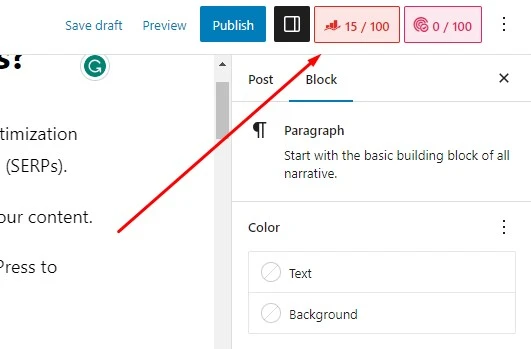
5. You will see a field named “Focus Keyword”.
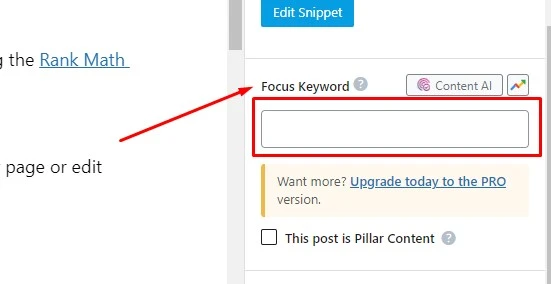
6. Add your focus keyphrase here and hit enter.
7. Now update or publish your post.
After adding your focus keyword Rank Math will show an SEO score based on your target keyword. Now you can optimize your post or page by following the Rank Math suggestions to get a higher ranking.
2. Add Focus Keyphrase using Yoast SEO
Follow the step given below to add a focus keyphrase in WordPress using Yoast SEO plugin:
Install and Activate the Yoast SEO Plugin
Once you’ve chosen your focus keyphrase, it’s time to put it into action. Yoast SEO stands out as a popular and powerful choice among SEO plugins.
To begin, head over to the “Plugins” section in your WordPress dashboard, search for “Yoast SEO,” install the plugin, and activate it.
Set a Focus Keyphrase in Yoast SEO
After activating Yoast SEO, you’ll notice a new SEO panel when editing your posts or pages.
To access this panel, click on Yoast from the right sidebar on your editing screen.

Within this panel, you’ll find a box labeled “Focus keyphrase” or “Focus keyword.” Simply enter your carefully selected focus keyphrase here.
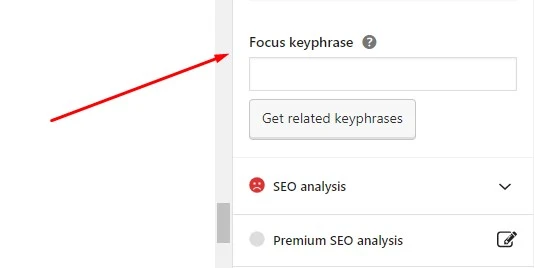
Utilize Yoast SEO Analysis
Once you’ve inputted your focus keyphrase, Yoast SEO will automatically analyze your content based on various on-page SEO factors.
Pay attention to the feedback provided by Yoast SEO, which includes keyword density, meta tags, and content readability.
Optimize your Content Based on Yoast SEO Analysis
With the focus keyphrase set, it’s time to optimize your content for better SEO. Integrate the focus keyphrase naturally into your content’s title, headings, and body.
Craft compelling meta descriptions and URLs to entice users to click through to your page. Remember to include the focus keyphrase in image alt tags and internal links to further boost relevancy.
While the focus keyphrase is essential for SEO, don’t forget that quality content remains king. Provide valuable and relevant information to your readers, and avoid keyword stuffing, which can harm your rankings. Incorporate related keywords and synonyms to deepen your content’s context and appeal to search engines.
Conclusion
Setting a focus keyphrase in WordPress using the Yoast SEO or Rank Math SEO plugin is a fundamental step in enhancing on-page SEO and improving search engine rankings.
By carefully selecting relevant and high-impact focus keyphrases and optimizing your content accordingly, you can attract more organic traffic and provide valuable information to your audience.
Remember to keep up with evolving SEO best practices and continuously monitor your performance to stay ahead in the competitive digital landscape.
