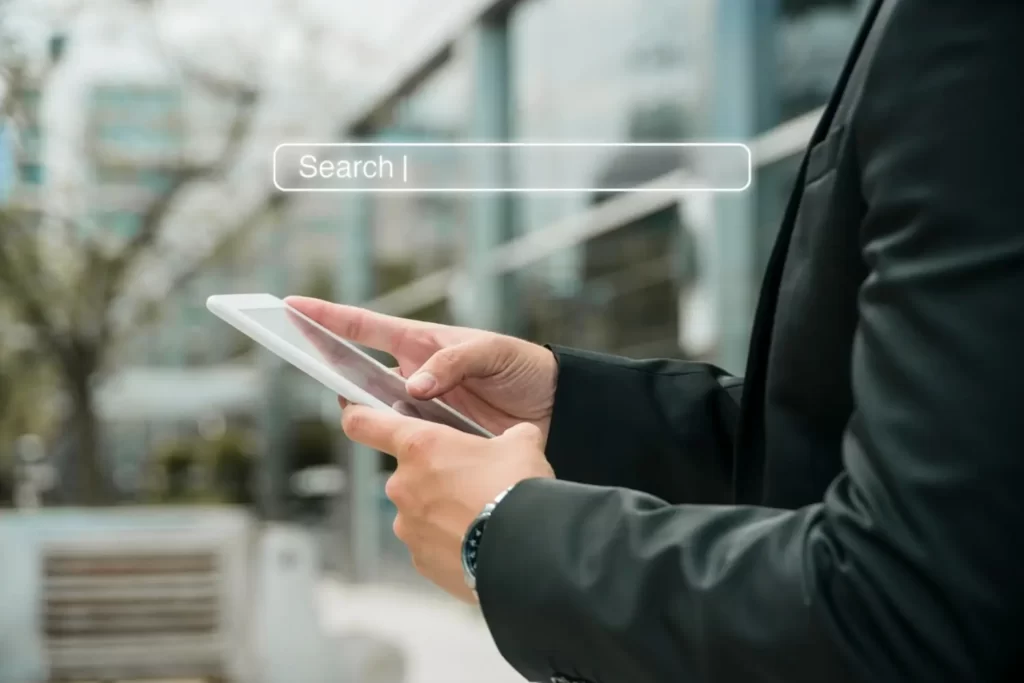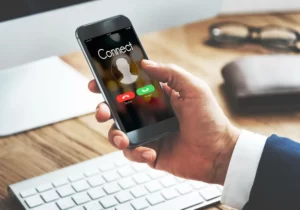WordPress, the renowned content management system (CMS), has gained immense popularity due to its flexibility and ease of use.
As a website owner, it’s crucial to understand the platform’s capabilities, particularly in handling user traffic.
In this blog post, we’ll explore the factors that influence WordPress’s user handling capacity and discover how it can scale to accommodate a large number of users.
How Many Users Can WordPress Handle?
There is no specific limit, in fact, WordPress can handle millions of users.
To handle a large amount of traffic WordPress website requires a high level of resources and customization to effectively handle a large number of users.
This is where scalability comes into play.
Is WordPress Scalable?
What is Scalability?
Scalability refers to a system’s ability to handle an increasing amount of workload as user demands grow.
In the context of WordPress, scalability means the platform’s capacity to handle a growing number of concurrent users, page requests, and database queries without compromising performance and user experience.
Scalability Factors for WordPress
Several key factors contribute to WordPress’s scalability:
1. Hardware Infrastructure
The choice of hosting solution and server resources significantly impact WordPress’s scalability.
Opting for a reliable hosting provider with robust infrastructure, adequate processing power, and ample memory can ensure smooth performance even under heavy user traffic.
2. Server Configuration
Optimizing the web server software, such as Apache or Nginx, along with fine-tuning PHP and database configurations, plays a crucial role in WordPress’s scalability.
Proper server configuration helps maximize resource utilization and improves response times.
3. Caching Mechanisms
Implementing caching mechanisms is vital to enhance WordPress’s scalability. Page caching stores pre-rendered HTML pages, reducing the load on the server and speeding up page delivery.
Utilizing object caching and employing a Content Delivery Network (CDN) further improves response times and reduces server load.
4. Website Code and Plugins
The efficiency of the website’s code and the selection of plugins significantly impact scalability.
Optimizing themes and templates, minimizing excessive JavaScript and CSS files, and regularly updating and monitoring plugins contribute to improved performance.
5. Performance Optimization Techniques
Applying various performance optimization techniques, such as image compression, lazy loading, minifying CSS and JavaScript files, and optimizing database queries, helps reduce page load times and enhance WordPress’s scalability.
Read Also: How to do WordPress User Export?
How To Scale WordPress?
1. Implement Caching
Leveraging caching plugins like WP Super Cache or W3 Total Cache enables the generation of static HTML versions of pages, reducing server load and improving response times. Integrating a CDN allows the distribution of static assets globally, further boosting performance.
2. Scale Server
Server scaling involves expanding server resources to handle increased traffic. Load balancing distributes the workload across multiple servers, while vertical scaling adds more resources to a single server.
Horizontal scaling involves adding more servers to the infrastructure. Auto-scaling dynamically adjusts resources based on demand.
3. Optimize Database
Optimizing database performance is crucial for handling high user traffic. Indexing frequently queried columns, optimizing database queries, and cleaning up unnecessary data help improve response times and scalability.
4. Content Delivery Networks (CDNs)
Implementing a CDN allows static files, such as images, CSS, and JavaScript, to be served from distributed servers worldwide. This reduces the load on the main server, enhances page loading speeds, and improves scalability.
5. Use Efficient Themes and Plugins
Choosing lightweight themes that prioritize performance and selecting reliable plugins that are actively maintained is essential for scalability.
Regularly updating plugins and monitoring their impact on performance helps ensure a smooth user experience.
Real-World Examples of WordPress Scalability
1. News Portals and Media Websites
News portals and media websites often experience surges in traffic during breaking news events. WordPress can handle high-traffic situations with proper caching, CDN integration, and server scaling to ensure reliable access to content.
2. E-Commerce Platforms
E-commerce websites frequently deal with concurrent users and high transaction volumes. By optimizing database queries, implementing caching, and scaling server resources, WordPress can effectively handle peak periods, flash sales, and promotional events.
Read Also: Is WordPress Good for Ecommerce?
3. Popular Blogs
Popular blogs with large audiences require efficient handling of user requests. WordPress’s scalability allows for seamless user experiences, even with a substantial number of readers. Employing caching techniques, optimizing code, and utilizing CDNs contribute to improved performance.
Frequently Asked Questions
Can WordPress Handle Millions of Users?
Yes, WordPress can handle millions of users. But this requires proper optimization and additional resources.
Factors such as hosting infrastructure, caching, CDN usage, database optimization, load balancing, code optimization, content caching, and regular performance testing play a crucial role in scaling WordPress to handle high traffic loads.
How Many Concurrent Users Does WordPress Scale To?
WordPress itself has no fixed limit on how many concurrent users it can handle, its scalability depends entirely on your hosting setup, caching, and database optimization.
On shared hosting, most WordPress sites struggle beyond 5 – 20 concurrent users, while a mid-range VPS with proper caching can usually handle 150 – 400. High-end cloud servers with object caching and optimized PHP/MySQL can scale to 1,000 – 5,000+ concurrent users. Enterprise setups with load balancers, multiple web nodes, and clustered databases can support 50,000+ users.
With full-page caching via Cloudflare APO, LiteSpeed Cache, or NGINX FastCGI, WordPress can serve over 100,000 concurrent visitors because most requests never hit PHP or MySQL.
Without caching, however, even powerful servers struggle beyond 50–100 concurrent users. Overall, scalability is determined by architecture, not WordPress itself.
Conclusion
WordPress’s scalability depends on various factors, including hosting infrastructure, server configuration, caching mechanisms, website code optimization, and performance optimization techniques.
By implementing these strategies and employing scaling techniques like caching, server scaling, database optimization, and CDNs, WordPress can handle a significant number of concurrent users and high-traffic situations.
With careful planning and execution, WordPress proves to be an excellent choice for building scalable websites that can accommodate millions of visitors, ensuring a seamless user experience.