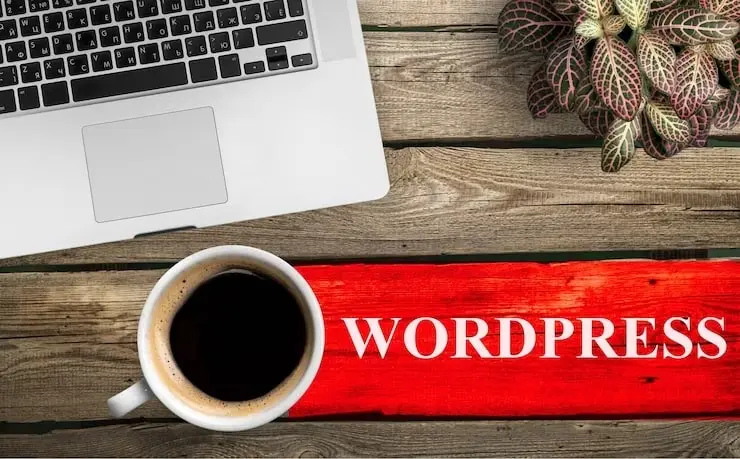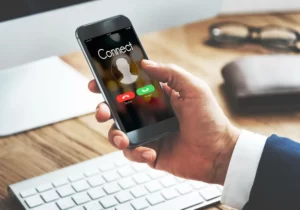WordPress, the widely used content management system (CMS), has empowered millions of websites with its user-friendly interface and extensive functionality.
However, like any platform, it has its drawbacks that users should be aware of.
In this article, we will discuss some drawbacks of WordPress so you can make a better decision while choosing WordPress for building websites.
Cons of WordPress
There are some limitations of WordPress that you should be aware of. Let’s discuss it!
1. Complexity of WordPress
WordPress is known for its user-friendly interface, which allows beginners to quickly set up a website. However, as users delve into customization and modification, the complexity of WordPress becomes more apparent.
Extensive customization often requires knowledge of coding languages such as HTML, CSS, and PHP. This means that users who want to achieve specific design elements or functionality may need to work with code or hire a developer.
For beginners with limited web development experience, understanding how themes, plugins, and various settings work together can be challenging.
Customizing themes beyond what the built-in options allow or modifying plugins to fit specific needs may require advanced knowledge and technical skills.
However, it’s worth noting that WordPress has a vast and supportive community with extensive documentation, tutorials, and forums that can help users overcome these complexities.
2. Security Vulnerabilities
Due to its widespread popularity, WordPress websites are attractive targets for hackers and malicious attacks. Security vulnerabilities can arise from outdated themes, plugins, or core files.
Hackers exploit these vulnerabilities to gain unauthorized access, inject malware or malicious code, deface websites, or use them for phishing or spamming purposes.
To ensure the security of a WordPress website, it is crucial to keep all components up to date. This includes regularly updating WordPress core files, themes, and plugins to their latest versions.
Developers often release updates to address security flaws and patch vulnerabilities that have been discovered.
Additionally, implementing security measures such as strong passwords, limiting login attempts, using two-factor authentication, and employing security plugins can further enhance the security of a WordPress site.
Regular backups should also be performed to mitigate the impact of any potential security breaches.
3. Regular Updates and Compatibility Issues
WordPress frequently releases updates to enhance its features, fix bugs, and improve security. While updates are essential for maintaining a secure website, they can sometimes introduce compatibility issues.
Compatibility issues may arise when themes or plugins are not updated to be compatible with the latest version of WordPress or with each other.
For example, if a theme or plugin relies on specific functions or features that have been changed or removed in an update, it may cause conflicts or break certain functionalities on the website.
To mitigate compatibility issues, it is crucial to ensure that all themes and plugins used on a WordPress website are regularly updated by their developers. This helps ensure that they are compatible with the latest version of WordPress and with each other.
It is also advisable to perform a backup before updating WordPress or any themes or plugins, as this allows for reverting to a previous version in case any compatibility issues arise.
Additionally, testing compatibility on a staging or test environment can help identify and address any conflicts before updating the live website.
By staying updated and addressing compatibility issues, website owners can take advantage of new features, security enhancements, and improved performance while minimizing the risk of disruptions to their website’s functionality.
4. Plugin Reliability
WordPress’s extensive plugin library offers a vast array of functionality and features, allowing users to extend their website’s capabilities without coding from scratch.
However, not all plugins are created equal in terms of reliability. While many plugins are well-maintained, regularly updated, and thoroughly tested, others may be poorly coded, lack updates, or have compatibility issues with other plugins or themes.
Using unreliable plugins can introduce several risks. First, poorly coded or outdated plugins may have vulnerabilities that hackers can exploit, potentially compromising the security of a website.
Second, plugins with compatibility issues can conflict with other plugins or themes, causing errors, broken functionality, or even crashes. These issues can negatively impact the user experience and the overall stability of the website.
To ensure plugin reliability, it is important to follow best practices when selecting and installing plugins. Look for plugins from reputable sources, such as the official WordPress Plugin Directory or well-established third-party marketplaces.
Check the plugin’s ratings, reviews, and active installations to gauge its popularity and user satisfaction. Regularly updated plugins are more likely to receive bug fixes, security patches, and feature enhancements.
Additionally, verify the compatibility of plugins with your WordPress version, theme, and other installed plugins before installation. Researching a plugin’s reputation and actively monitoring its updates and reviews can help ensure its reliability.
Over-reliance on Plugins
Installing too many plugins can lead to a bloated website, where excessive code and functionality can negatively affect performance and slow down page load times.
Each additional plugin adds more scripts, stylesheets, and database queries, increasing the complexity of the website. This can result in longer loading times, a poor user experience, and potential compatibility issues between plugins.
Moreover, not all plugins are created equal in terms of quality, reliability, and security. Some plugins may be poorly coded, not actively maintained, or have vulnerabilities that can be exploited by hackers.
Using unreliable or outdated plugins can introduce security risks and potentially compromise the integrity of the website.
To address the issue of over-reliance on plugins, it is important to strike a balance between essential functionality and maintaining a lightweight website.
5. Performance and Speed Optimization
Performance and speed optimization is crucial for delivering a smooth and engaging user experience on a WordPress website.
Various factors can impact website performance, including resource-intensive themes, large media files, and excessive plugin usage.
A slow-loading website can lead to higher bounce rates, lower user engagement, and reduced conversions.
It can also negatively affect search engine rankings, as search engines prioritize websites that offer better user experiences. Therefore, optimizing website performance and speed is essential.
There are several techniques to improve performance and speed on a WordPress website. Caching plugins, such as WP Rocket or W3 Total Cache, help generate static versions of pages, reducing server load and improving load times for subsequent visitors.
Content Delivery Networks (CDNs) distribute website content across multiple servers worldwide, ensuring faster delivery to users in different geographic locations.
Optimizing images by compressing them without significant loss of quality helps reduce their file size and improves page load times.
Other optimization techniques include minifying CSS and JavaScript files to reduce their file sizes, enabling GZIP compression to compress website files for faster transmission, and using lazy loading to load images and other media content only when they come into view.
It is also crucial to choose a well-optimized theme that is lightweight and follows best practices for performance.
Regular monitoring of website performance using tools like Google PageSpeed Insights or GTmetrix can help identify areas for improvement.
By implementing these optimization techniques, website owners can significantly enhance their website’s performance, resulting in improved user experience and better search engine rankings.
6. Learning Curve and Resources
Although WordPress offers a user-friendly interface, there is still a learning curve associated with understanding its features and customization options.
This learning curve is particularly evident for users who are new to web development concepts or have limited technical expertise.
To get the most out of WordPress, users should familiarize themselves with various aspects, including themes, plugins, widgets, menus, and settings.
This knowledge helps users customize their websites to meet their specific requirements and goals.
Fortunately, there is a wealth of learning resources available to assist WordPress users. The official WordPress documentation provides comprehensive guides and tutorials on all aspects of the platform.
Numerous online courses, video tutorials, and blogs offer step-by-step instructions and practical tips for using WordPress effectively. Additionally, active WordPress communities and forums provide a platform for users to seek help, share knowledge, and connect with experienced developers.
Investing time in learning the ins and outs of WordPress can unlock its full potential and empower users to create and manage impressive websites.
While there may be a learning curve, the availability of resources and supportive communities ensures that users of all skill levels can become proficient in using WordPress.
By leveraging these resources and actively engaging in the learning process, users can navigate the complexities of WordPress, enhance their skills, and confidently create and maintain successful websites.
Conclusion
WordPress remains a powerful and widely adopted CMS, but it’s important to be aware of its limitations. By understanding the cons of WordPress and taking necessary precautions, users can navigate the complexities, mitigate security risks, optimize performance, and make informed decisions about plugin usage.
Proper planning, regular maintenance, and attention to security will help ensure a smooth WordPress experience, allowing users to harness its versatility and create impressive websites with confidence.