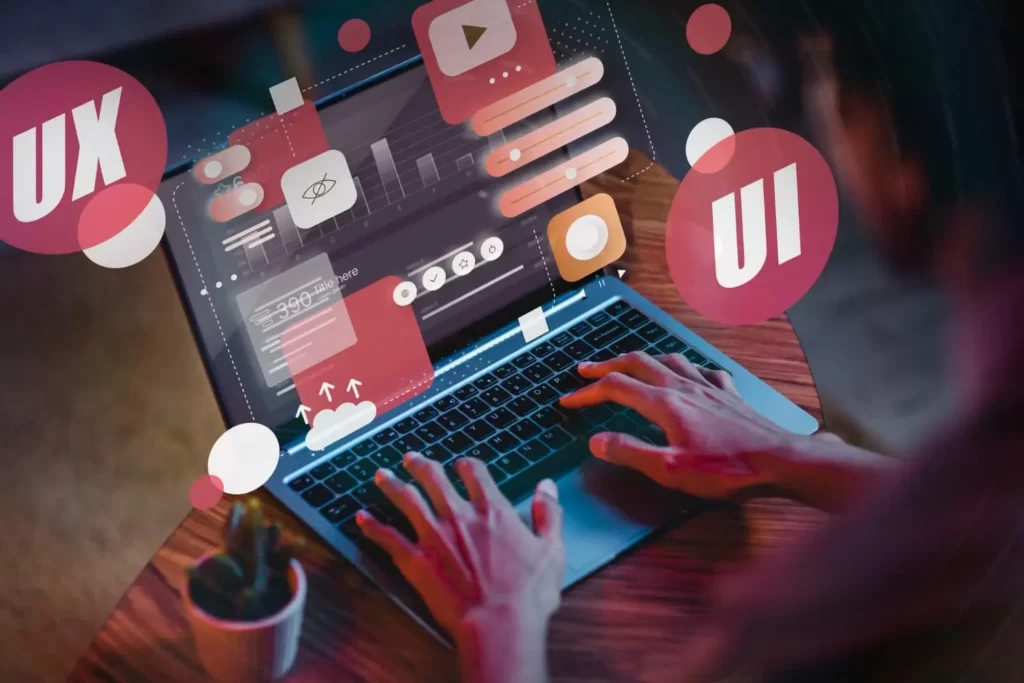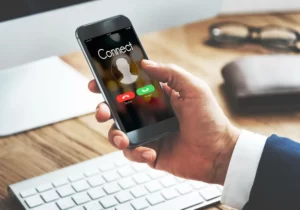In the world of WordPress, there may come a time when you find yourself needing to copy a website without having direct access to it.
While it’s crucial to approach such situations with care and respect for copyright and intellectual property rights, there are a few alternative approaches you can consider.
In this blog post, we’ll explore different methods to copy a WordPress site when access is limited.
Can We Copy the WordPress Site Without Access?
It is impossible to copy a WordPress website if you don’t have access to its backend system.
But there are some ways that can possibly help to copy a website without access
Let’s Discuss.
Different Ways Copy WordPress Site Without Access
1. Contact the Site Owner
One of the first approaches to consider is reaching out to the site owner or administrator for assistance. While this may seem like a long shot, it’s worth a try.
Craft a polite and detailed request explaining your situation and intentions. Clearly state why you need a copy of the site and assure the owner of your commitment to respecting their rights.
By seeking proper permissions, you demonstrate ethical behavior and build a foundation for cooperation.
2. Use a Web Scraping Tool
When direct access to the site is not possible, web scraping tools can come in handy. Tools like HTTrack or ScrapingBee allow you to download the HTML and media files from the website.
This method, however, has limitations. It primarily focuses on copying the textual content of the site, excluding its functionality and dynamic features.
It’s important to remember that scraping a website without permission may still violate the site owner’s terms of service or legal rights, so proceed with caution.
3. View Cached Versions
Search engines like Google often cache web pages, providing a snapshot of the site at a specific point in time. This can be useful when trying to access a site without direct access.
Simply search for the site on Google and click on the “Cached” link to view a cached version. While this method doesn’t provide a complete copy, it may grant you access to some of the textual content.
Keep in mind that cached versions may not include recent updates or dynamic elements.
4. Manual Copy of Content
If you’re solely interested in the textual content and don’t have access to any tools or cached versions, you can resort to manually copying and pasting the content.
Although this method is time-consuming, it allows you to preserve the textual information. However, it’s crucial to remember that copying someone else’s content without permission is a violation of their intellectual property rights.
Ensure that you only copy content you have proper authorization to use or repurpose.
Conclusion
While copying a WordPress site without access may present challenges, there are alternative approaches available.
The key is to always respect copyright and intellectual property rights throughout the process. Initiating communication with the site owner, using web scraping tools cautiously, exploring cached versions, or manually copying the content (with proper permissions) are all potential paths to consider.
However, it’s important to remember that these methods should be employed responsibly and ethically. When in doubt, prioritize creating original content or seeking professional assistance.
Disclaimer: This blog post is for informational purposes only and does not endorse or encourage unauthorized copying of websites. Always seek appropriate permissions and respect the rights of content creators.